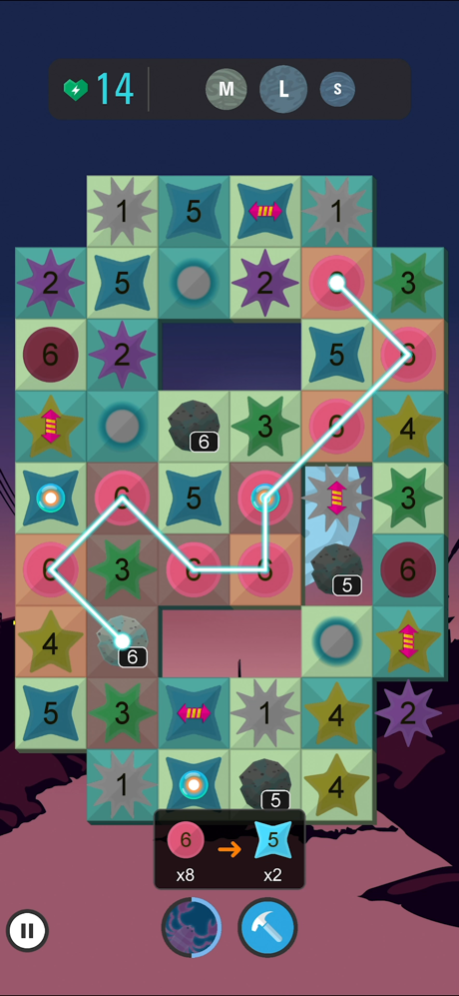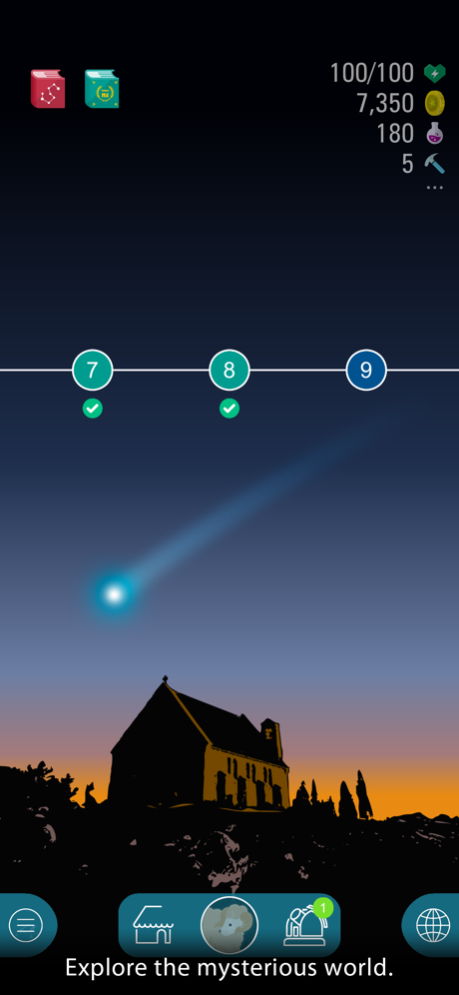Shape of Stars 1.1.1
Continue to app
Free Version
Publisher Description
On nights when you want to relax, why don't you play the puzzle with stars and constellations? A new area "Windy Desert" has been added in the latest update.
This is a story of stars and constellations for you and me.
In the world where all the constellations are lost, you need to collect stars to bring back the constellations in the night sky.
[ OVERVIEW ]
Shape of Stars is a puzzle game based on the theme of stars and constellations. In the world where constellations have been lost, the objective is to collect stars one by one through puzzles and restore the beautiful constellations to the night sky.
The more than 8,000 stars that appear in this app are all based on data from real stars. The beautiful images and dreamy music will provide you with a relaxing time as if you were in a planetarium.
[ FIND STARS WITH PUZZLES ]
In the puzzle, there are six types of "stardust" ranging from first to sixth magnitude stars. If you trace three or more stardusts of the same type, they will disappear and a higher stardust will appear in their place.
When you start exploring, all the cells on the stage are covered with panels, and the stars of the constellation are hidden under one of the panels. When you trace stars, you can remove the panel underneath them, so keep exploring while trying to guess where the star is hidden. Your exploration will end when your energy runs out or you're in a deadlock, so try to find as many stars as you can.
[ BUILD CONSTELLATIONS ]
Many real constellations appear, including Lyra, Scorpius, Andromeda, and Perseus.
Each constellation consists of 3 to 16 stars, and when you find all the stars in that constellation, you can build the constellation. The building operation is a simple puzzle in which you drag the stars and fit them into the designated positions on the constellation chart.
When a constellation is complete, a beautiful drawing of the constellation appears. When you tap on a star, detailed information about that star is displayed, so you can use the app like a star catalog book.
[ UPGRADES ]
At the beginning of the game, you have little energy and few useful skills, so finding a single star can be a challenge, but you will be able to advance your exploration by upgrading various items. Upgrades require coins and elixirs that you earn while exploring.
[ AVATARS ]
Avatars based on well-known constellations, such as Aries, Gemini, Leo and Cancer will help you play with their unique skills. For example, they can erase panels at once, destroy a lot of asteroids, and more...
The more you use avatars, the more they grow and the more powerful skills they can use.
[ STORY ]
The story of a boy and a girl is revealed as the game goes on.
The beautiful illustrations and voice narration will take you to the world of a mysterious picture book.
*Voice narration is currently available in Japanese only
*More constellations, avatars, and stories will be added in future updates. Please stay tuned.
Jul 5, 2022
Version 1.1.1
• The new area "Windy Desert" is now unlocked!
• New constellations, avatars, and stories added
• Added new levels to each upgrade item
• Improved compatibility with the latest iOS
• Minor bug fixes and small improvements
About Shape of Stars
Shape of Stars is a free app for iOS published in the Action list of apps, part of Games & Entertainment.
The company that develops Shape of Stars is Keaton.com. The latest version released by its developer is 1.1.1.
To install Shape of Stars on your iOS device, just click the green Continue To App button above to start the installation process. The app is listed on our website since 2022-07-05 and was downloaded 1 times. We have already checked if the download link is safe, however for your own protection we recommend that you scan the downloaded app with your antivirus. Your antivirus may detect the Shape of Stars as malware if the download link is broken.
How to install Shape of Stars on your iOS device:
- Click on the Continue To App button on our website. This will redirect you to the App Store.
- Once the Shape of Stars is shown in the iTunes listing of your iOS device, you can start its download and installation. Tap on the GET button to the right of the app to start downloading it.
- If you are not logged-in the iOS appstore app, you'll be prompted for your your Apple ID and/or password.
- After Shape of Stars is downloaded, you'll see an INSTALL button to the right. Tap on it to start the actual installation of the iOS app.
- Once installation is finished you can tap on the OPEN button to start it. Its icon will also be added to your device home screen.